|
Character Map
Character Map is a window
that displays all the characters available for editing.
Character Map looks like this:
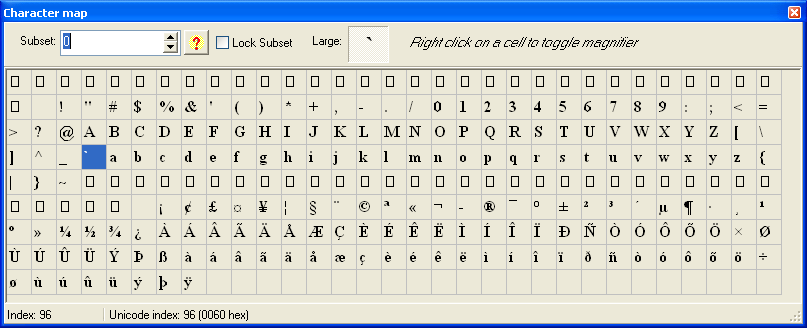
Selected character is a character that is assigned to the
current key. If you want to change the assigned character, click on the desired different
character. That character will be assigned to the current key immediately.
If you check the Lock Subset checkbox you will be able to lock subset to the current value.
This is useful when you want to prevent Character Map from switching to different subsets while clicking on
keys in the Keyboard Editor window.
At the top of this window there is a subset spin edit control.
It displays and sets current Unicode subset for a key that is edited.
This means that you can have both cyrillic and latin characters and many more
on a single keyboard. This is disabled if you run this program
under Windows 95, OSR/2, 98 and ME environment, because KBD file (which is Windows
95, OSR/2, 98 & ME keyboard layout file) does not support this feature.
Right to the subset control there is a large representation
of a current character. At the bottom of the window there is a status
bar that displays the index of the current character and its Unicode index. Under
Windows 9x operating systems in place of Unicode index there is a key combination
that produces this character.
This program is
made by M. Vidakovic
and I. Milijasevic. This
program is shareware.
| 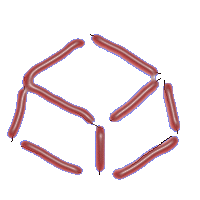 Keyboard Layout
Manager
Keyboard Layout
Manager 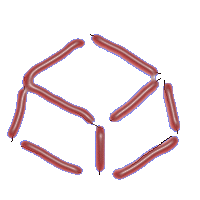 Keyboard Layout
Manager
Keyboard Layout
Manager